With the ability to buy just about anything online, it’s important to keep your information secure. Read these online shopping safety tips now!
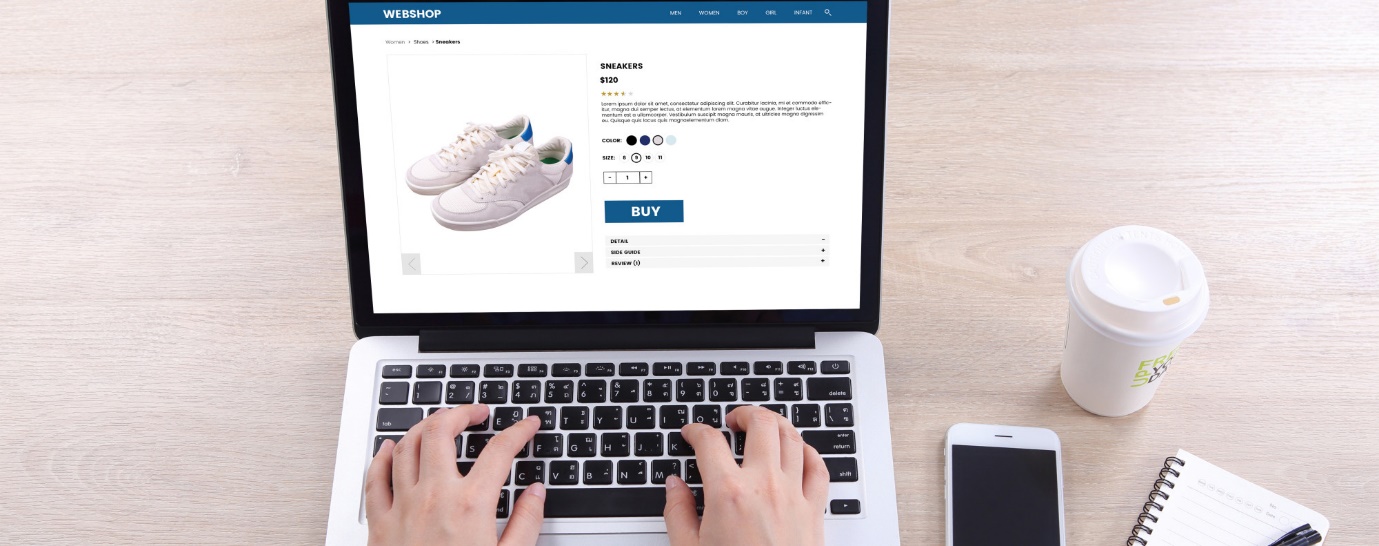
Online shopping has become prevalent in this day and age but that doesn’t necessarily mean your information is more secure.
Companies work to encrypt your information on their end, but it’s your job to make sure you’re keeping as safe as possible and shopping through safe sites.
Read on for our top five essential online shopping safety tips so that you can shop without fear!
1. Use Secure Wi-Fi
When you’re out and about, you’ll notice that many businesses offer free public Wi-Fi. Your phone may even automatically connect to it. You’re open to a security risk if you shop online or fill in sensitive information on public Wi-Fi.
Instead, use a Virtual Private Network (VPN) or your phone as a hotspot. This is especially important for any medical information such as 90daymeds.com pharmacy.
2. Webpage Security
We don’t recommend using the first storefront that comes up after you do a quick Google search. However, by clicking on the website you can see whether it’s secure for shopping quickly. If it has SSL protection, you’ll see a small lock next to the URL.
The URL of the website should also begin with “https” instead of “http.” If you don’t see either of these two things, then don’t put in your credit card information!
3. Use Strong Passwords
It’s important to use different, strong passwords with every website you sign up with, especially if you’re going to be saving your credit card information with them. The web browser Safari will now automatically suggest complex passwords and save them for you so you don’t forget.
You can also use software such as:
- 1Password
- LastPass
- KeePass
- Dashlane
- Roboform
They all suggest complex passwords and save them in an encrypted and secure environment.
4. Avoid Email Scams
Email scams are still prevalent, and the worst part is they’re getting more sophisticated. Although many of these scams will find their way into your spam folder, some can still make it to your inbox.
Some of the most dangerous ones will use emails that are similar to customer service emails of popular brands and companies. They’ll then inform you that you need to enter your login info in order to correct a mistake.
This kind of scam is called “phishing.” They’re literally fishing for your login information–use a healthy amount of skepticism and delete these emails.
5. Use a Credit Card
Although credit cards can be dangerous if you’re not keeping them paid off every month if you’re a responsible user they can give you greater protection when it comes to online shopping.
Federal regulations dictate that you don’t have to pay if someone starts using your credit card information and making purchases. Instead, the credit card company will freeze your card and investigate on your behalf.
Online Shopping Safety Tips for Stress-Free Shopping
By following these online shopping safety tips, you can shop online without constantly worrying about your information being stolen. Shopping with a credit card gives you a buffer of protection so that the rest of your bank account isn’t affected.
Plus, using VPNs and paying attention to webpage security can help you avoid having your credit card information stolen.
Ready to learn more ways to improve your online shopping experience? Keeping reading our blog for more tips and tricks!
Leave a Reply