The normal human lives now reside with life on the internet. Most transactions, work reports, and communication, go through our online platforms, including e-mails, webpages, and social media platforms. Quite undeniable, the new normal has been ascending from practical face to face interactions to communicating digitally. Thus, one must master electronic files.
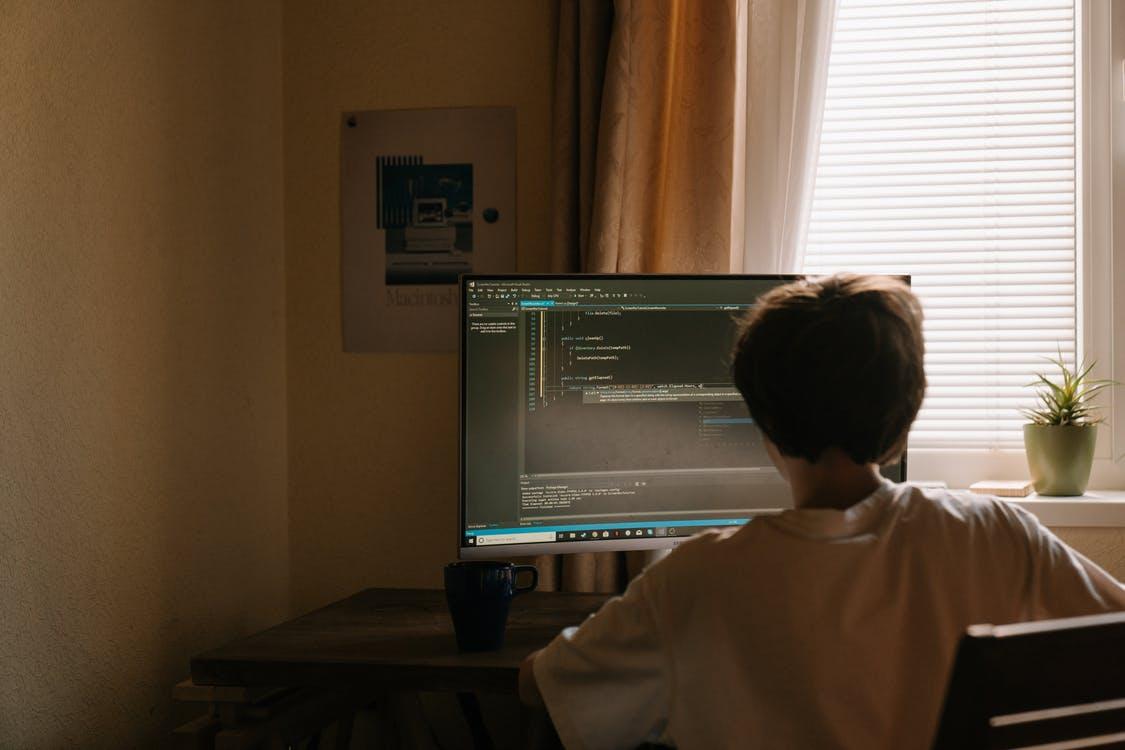
For the record, PDF still stands as the most useful and convenient file format globally. Although there are various file formats for different purposes, most people transfigure their usual files to PDF for more comfortable sharing and printing. It comes with a smaller size, easier to print with all printing devices, and compatible with most devices and systems.
Utilizing PDF Compress of PDFBear
Yes, PDFs are the most common files to convert with when it comes to this modern digital age. However, there are dozens of instances wherein people still encounter size problems. Despite being more compact than other file formats, PDFs can still become large files containing too many pages or high-resolution graphics. So how do we compress PDF file size?
Back in the old days, where PDFs were still new in the market, compressing their file size was challenging even for technical users. Luckily, we now have online PDF tools to utilize free services. PDFBear is an excellent choice for professionals handling massive amounts of PDFs that commonly encounter sizing problems. You can try out their free PDF compress:
- Click the “Compress PDF” option from the home page of PDFBear.
- Upload your oversized PDF to the PDFBeardropbox by clicking “Select a File.” Dragging your PDF is also an option for uploading.
- For free PDF compression, choose the “Basic Compression” option. You can reduce your PDF size to a reasonable extent without compromising its quality.
- And your PDF is now shrunk into a smaller size! You will now have the option of whether downloading the file or share it online via URL.
Segregating Pages With PDF Split
Another way of minimizing file size for PDFs is by separating their pages. Although PDF compression is the best process to shrink a PDF without removing any content, PDF split is also a reasonable action to reduce by removing several pages. Especially when there are specific pages with high-resolution images, you can separate them using PDF split.
With the PDF split function of PDFBear, you can select which page you want to detach from your base document. This action can also help you manage your files better as you can have a more organized arrangement. Create new folders and match your documents according to their content.
Upgrading To PDFBear PRO
PDFBear’s free services are fast and efficient. But if you want to gain full access to their perks and benefits, you might want to upgrade to PDFBear PRO. This membership comes at a reasonable price with annual renewal. If you are the person who handles tons of PDFs weekly, then you definitely need this upgrade.
Strong PDF Compression
When you upgrade to PDFBear PRO, you will be able to use the Strong Compression. This compression allows you to shrink your PDF into the least possible size without harming its placements and positionings. While free PDF compress shrinks up to 25%, the strong compression shrinks up to 60%.
Full Access To PDF Conversions
PDFBear has an updated, fast-working PDF converter that works two-way. You can convert your files to PDF and the other way around. With the PDFBear PRO upgrade, you can have full access to their PDF converter; thus, you will be able to make massive modifications to your converted PDFs as if you were making a document from scratch.
Especially for documents with significant errors, you can convert your PDFs to Word, Excel, and PowerPoint anytime and anywhere. With these conversions, you can maximize the provided tools of these MS programs. Editing PDFs has never been this easy, thanks to PDFBear!
More Detailed PDF Split
Although PDF split is already an efficient tool to use, upgrading to PRO allows you to individualize your pages in a more detailed manner specifically. The free PDF split enables you to extract pages as a whole, resulting in one PDF. On the other hand, PRO PDF split helps you even segregate your single page’s content into multiple PDFs.
Takeaway
In this new normal, it is best to adapt to the digital changes. Mastering your electronic files is a wise practice to elevate your work skills. With PDFBear, your PDF dilemmas will be solved effortlessly and instantly!
Leave a Reply